API documentationTable Of ContentsPrevious topicNext topicThis Page |
Grid System¶Grid is table of entities with actions, sorting and filtering. 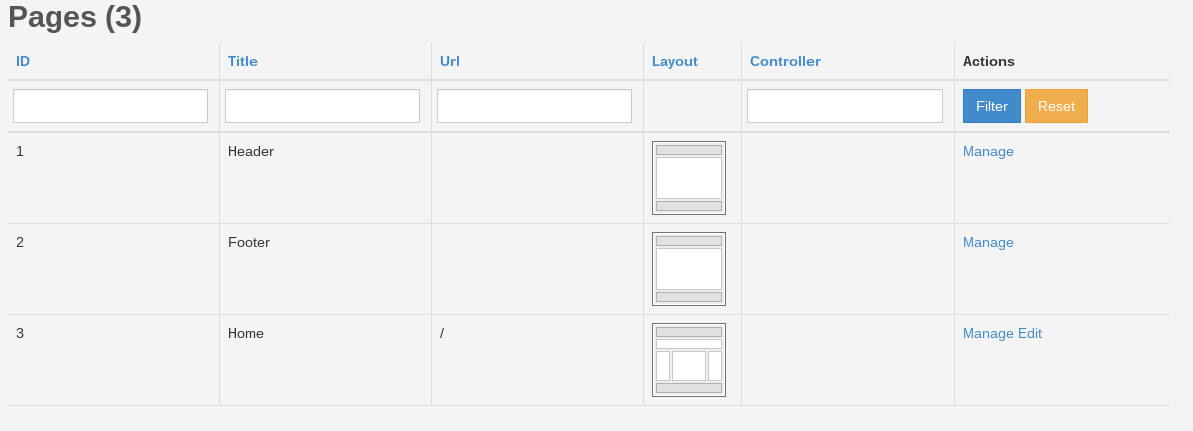
Same as in forms here is AbstractGrid and extended CoreGrid (abstract, too): <?php
abstract class CoreGrid extends AbstractGrid
{
/**
* Get grid view name.
*
* @return string
*/
public function getLayoutView()
{
return $this->_resolveView('partials/grid/layout');
}
/**
* Get grid item view name.
*
* @return string
*/
public function getItemView()
{
return $this->_resolveView('partials/grid/item');
}
/**
* Get grid table body view name.
*
* @return string
*/
public function getTableBodyView()
{
return $this->_resolveView('partials/grid/body');
}
/**
* Resolve view.
*
* @param string $view View path.
* @param string $module Module name (capitalized).
*
* @return string
*/
protected function _resolveView($view, $module = 'Core')
{
return '../../' . $module . '/View/' . $view;
}
}
Usage in controller: <?php
public function indexAction()
{
$grid = new UserGrid($this->view);
if ($response = $grid->getResponse()) {
return $response;
}
}
// yep.. that's all )).
Source¶Grid has source. Source can be QueryBuilder or Array. You can implement you own SourceResolver to handle different data. Usual QueryBuilder: <?php
// Method getSource is required.
public function getSource()
{
$builder = new Builder();
$builder
->columns(['u.*', 'r.name'])
->addFrom('User\Model\User', 'u')
->leftJoin('User\Model\Role', 'u.role_id = r.id', 'r')
->orderBy('u.id DESC');
return $builder;
}
Array usage: <?php
public function getSourceResolver()
{
return new ArrayResolver($this);
}
public function getSource()
{
$data = [['row1_column1' => 1, 'row1_column2' => 2], ['row2_column1' => 3, 'row2_column2' => 4]];
return $data;
}
Columns¶Columns must be defined per required method _initColumns(). Columns definition contains:
Example: <?php
protected function _initColumns()
{
$this
// Add simple text column, this means, that in filtering will be available text field.
->addTextColumn(
'u.id', // field name in query
'ID', // Label
[
self::COLUMN_PARAM_TYPE => Column::BIND_PARAM_INT, // Bind parameter, need to escape SQL injections.
self::COLUMN_PARAM_OUTPUT_LOGIC => // Special output logic.
function (GridItem $item, $di) {
$url = $di->get('url')->get(
['for' => 'admin-users-view', 'id' => $item['u.id']]
);
return sprintf('<a href="%s">%s</a>', $url, $item['u.id']);
}
]
)
->addTextColumn('u.username', 'Username')
->addTextColumn('u.email', 'Email')
->addSelectColumn(
'r.name',
'Role',
['hasEmptyValue' => true, 'using' => ['name', 'name'], 'elementOptions' => Role::find()],
[
self::COLUMN_PARAM_USE_HAVING => false, // Don't use HAVING
self::COLUMN_PARAM_USE_LIKE => false, // And don't use LIKE, '==' operator will be used ('=' IN SQL).
self::COLUMN_PARAM_OUTPUT_LOGIC =>
function (GridItem $item) {
return $item['name'];
}
]
)
->addTextColumn('u.creation_date', 'Creation Date');
}
Actions¶Actions also can be defined: <?php
public function getItemActions(GridItem $item)
{
$actions = [
'Manage' => ['href' => ['for' => 'admin-languages-manage', 'id' => $item['id']]],
'Export' => [
'href' => ['for' => 'admin-languages-export', 'id' => $item['id']],
'attr' => ['data-widget' => 'modal']
],
'Wizard' => [
'href' => ['for' => 'admin-languages-wizard', 'id' => $item['id']],
'attr' => ['data-widget' => 'modal']
],
'|' => [],
'Edit' => ['href' => ['for' => 'admin-languages-edit', 'id' => $item['id']]],
'Delete' => [
'href' => [
'for' => 'admin-languages-delete', 'id' => $item['id']
],
'attr' => ['class' => 'grid-action-delete']
]
];
if (
$item->getObject()->language == Config::CONFIG_DEFAULT_LANGUAGE &&
$item->getObject()->locale == Config::CONFIG_DEFAULT_LOCALE
) {
unset($actions['|']);
unset($actions['Edit']);
unset($actions['Wizard']);
unset($actions['Delete']);
}
return $actions;
}
getItemActions(GridItem $item) must return array of actions with parameters. ‘href’ is required parameter, ‘attr’ is optional. Grid View¶Grid view divided on three parts: layout (main layout, starting from <table> tag), body (tbody tag), item (td tag with actions). Each view can be overridden in grid class. Layout example: <table id="{{ grid.getId() }}" class="table grid-table" data-widget="grid">
<thead>
<tr>
{% for name, column in grid.getColumns() %}
<th>
{% if column[constant('\Engine\Grid\AbstractGrid::COLUMN_PARAM_SORTABLE')] is defined and column[constant('\Engine\Grid\AbstractGrid::COLUMN_PARAM_SORTABLE')] %}
<a href="javascript:;" class="grid-sortable" data-sort="{{ name }}" data-direction="">
{{ column[constant('\Engine\Grid\AbstractGrid::COLUMN_PARAM_LABEL')] |i18n }}
</a>
{% else %}
{{ column[constant('\Engine\Grid\AbstractGrid::COLUMN_PARAM_LABEL')] |i18n }}
{% endif %}
</th>
{% endfor %}
{% if grid.hasActions() %}
<th class="actions">{{ 'Actions' |i18n }}</th>
{% endif %}
</tr>
{% if grid.hasFilterForm() %}
<tr class="grid-filter">
{% for column in grid.getColumns() %}
<th>
{% if column[constant('\Engine\Grid\AbstractGrid::COLUMN_PARAM_FILTER')] is defined and instanceof(column[constant('\Engine\Grid\AbstractGrid::COLUMN_PARAM_FILTER')], 'Engine\Form\AbstractElement') %}
{% set element = column[constant('\Engine\Grid\AbstractGrid::COLUMN_PARAM_FILTER')] %}
{{ element.setAttribute('autocomplete', 'off').render() }}
{% endif %}
<div class="clear-filter"></div>
</th>
{% endfor %}
<th class="actions">
<button class="btn btn-filter btn-primary">{{ 'Filter' |i18n }}</button>
<button class="btn btn-warning">{{ 'Reset' |i18n }}</button>
</th>
</tr>
{% endif %}
</thead>
{{ partial(grid.getTableBodyView(), ['grid': grid]) }}
</table>
|