API documentationTable Of ContentsPrevious topicNext topicThis Page |
Create new package¶If you need to create new package, you can use PhalconEye tool - Package manager. It will allow you to create structured package. Go to Admin panel -> Packages (left sidebar) -> Create new package (top menu). Fill form with your data: 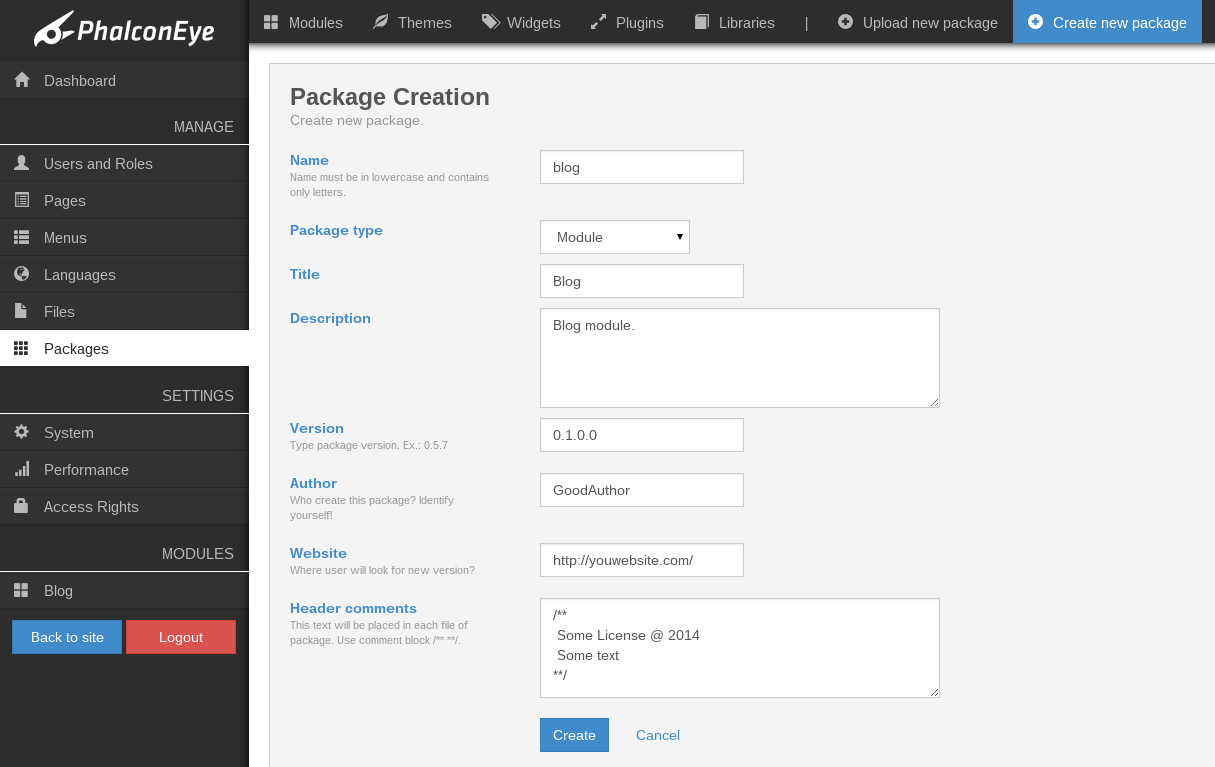
Form data:
Create “widget” package¶If you will select package type “Widget” you will see that form has additional fields: 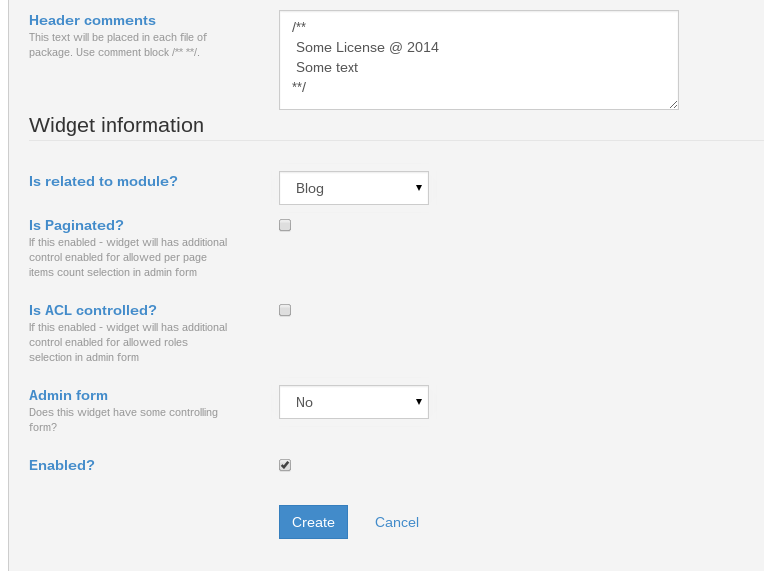
Additional data:
|