API documentationTable Of ContentsPrevious topicNext topicThis Page |
Edit, disable, uninstall package¶Assume, that you have created new package and now you need to change some information (for e.g. version) or you need to create *.zip package from it. Edit¶You can edit information about your package. Edit form is limited, but you can change “meta” info about it. 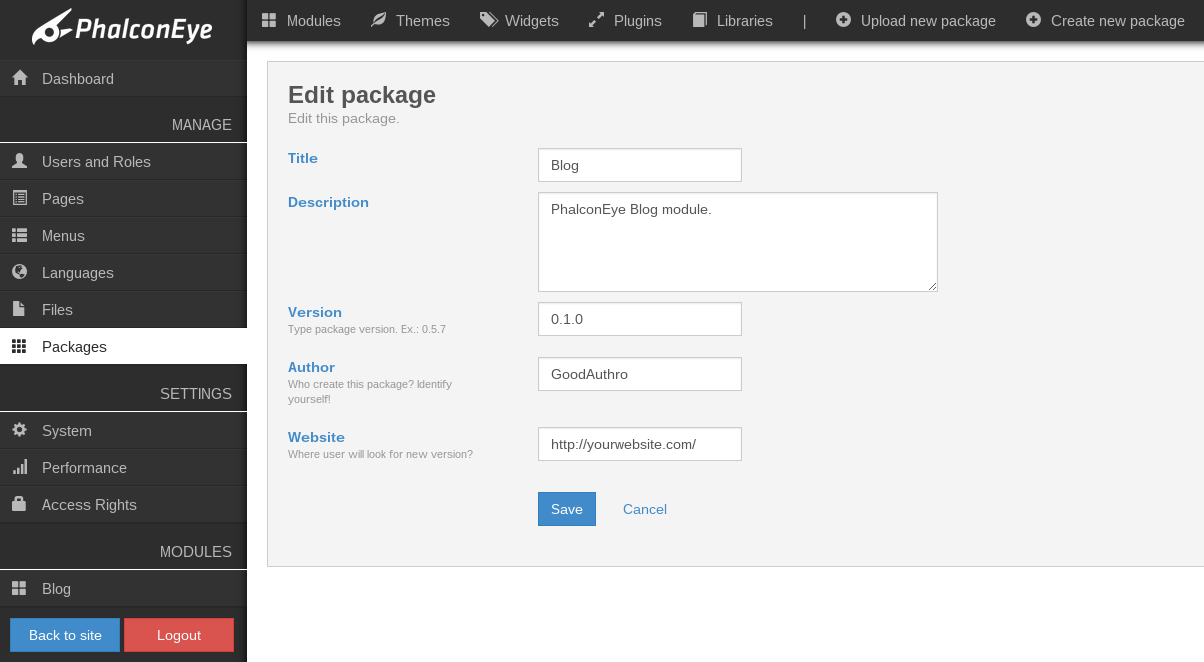
Disable¶You can disable package, it is possible from list. Go to Package manager -> <Package type> -> Find it in list and click “Disable”/”Enable” button. There are some limits for this functionality:
Uninstall¶To uninstall your package, please use Package manager or you risking to broke you system. Go to Package manager -> <Package type> -> Find it in list and click “Uninstall” button. If package has dependencies system will not allow you to uninstall it. |