API documentationPrevious topicNext topicThis Page |
Working With A Grid¶Grid system allows fast and simple browsing of database rows. Let’s take a look at main components of the grid: 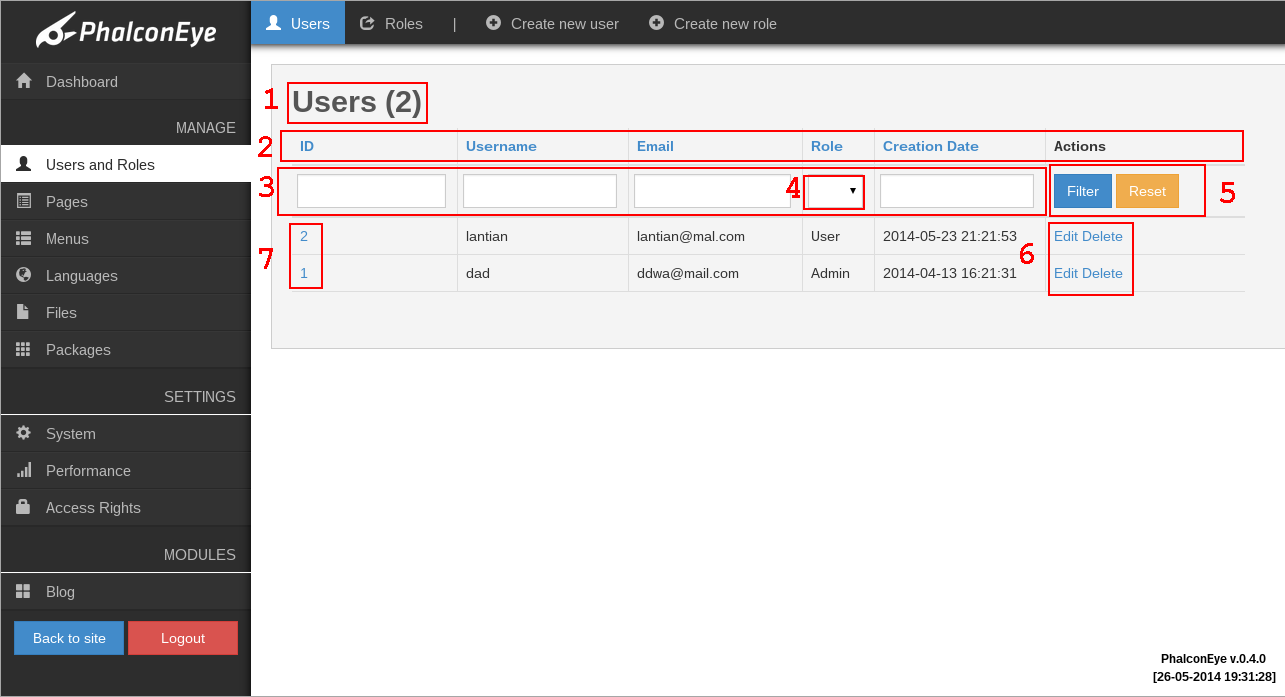
Components description:
|
API documentationPrevious topicNext topicThis Page |
Working With A Grid¶Grid system allows fast and simple browsing of database rows. Let’s take a look at main components of the grid: 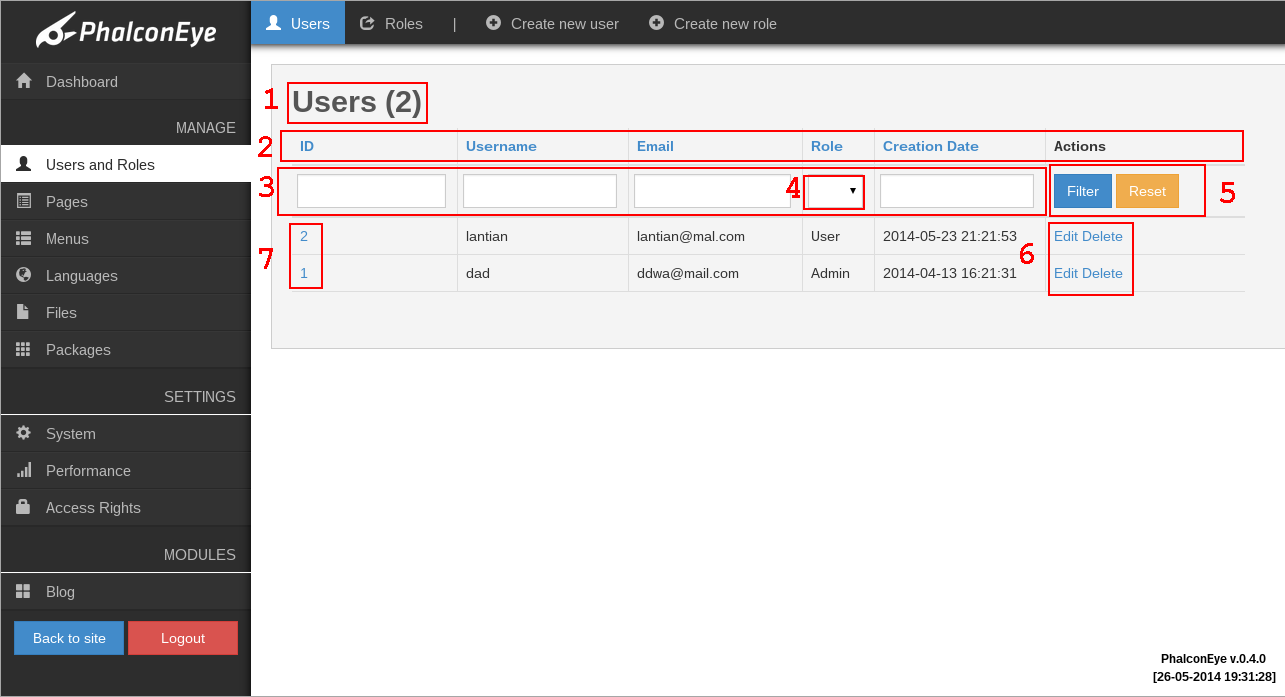
Components description:
|