API documentationPrevious topicNext topicThis Page |
Role management¶PhalconEye enables Administrators to define privileged groups of users. 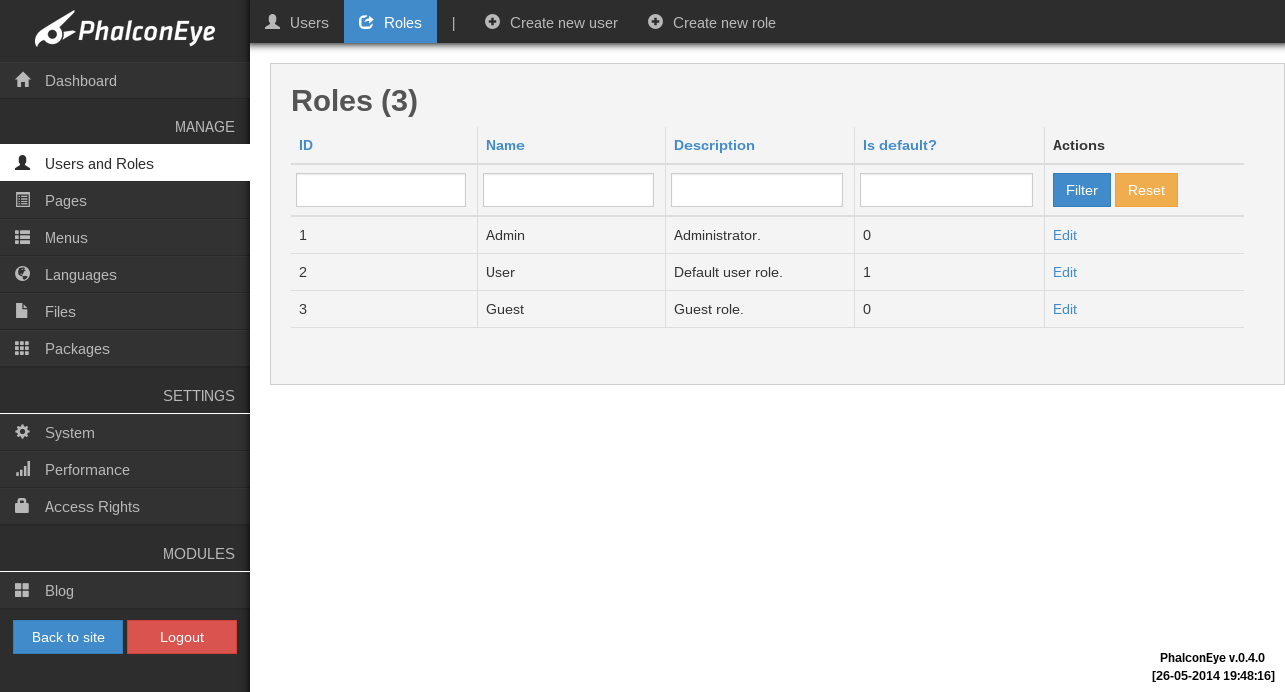
To add a new Role go to “Create new role” from top navigation bar and fill-in the form: 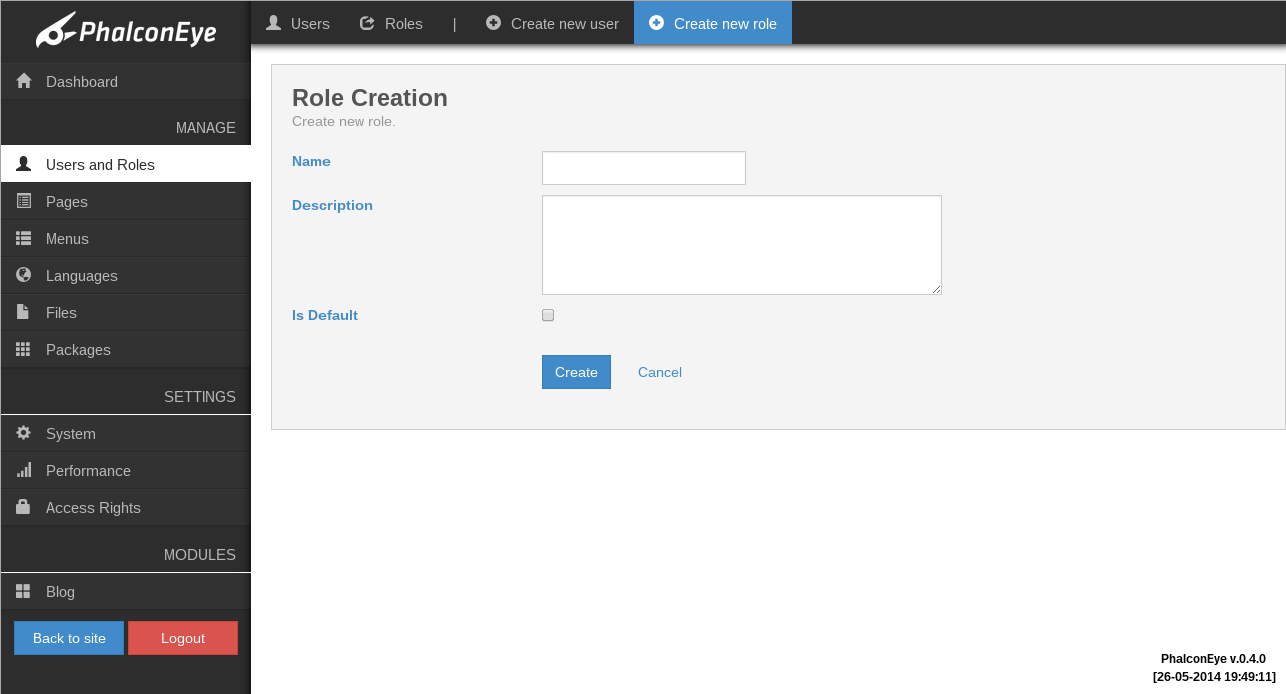
Fields description:
By default PhalconEye comes with 3 system Roles:
These system Roles can not be deleted as opposed to new Roles created by Administrators, which can be removed via grid system. |